Item Example: Assembly
Create an Assembly Item by selecting Inventory as the Type and Assembly as the Attribute as seen in figure 1. An Assembly Item will use other individual items, listed on the BOM tab, to combine them into a new item available for sale. This item type is commonly used for bulk items that are repackaged into smaller items like converting bulk feed into 50 lb bags and may have on hand quantity if Build to Site has been selected in Access Open Assembly Orders.
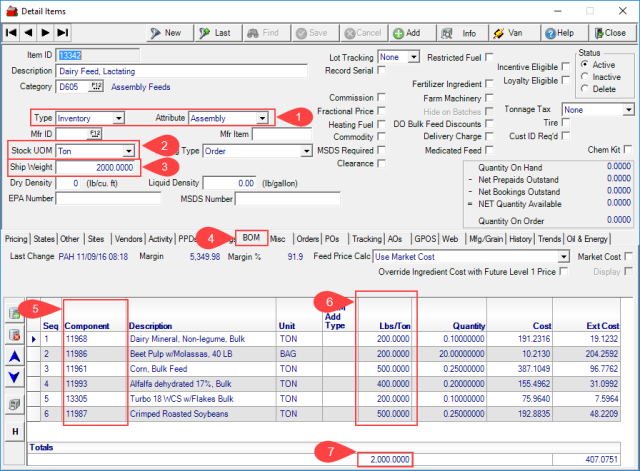
The Stock UOM, figure 2, will be set to Ton for bulk Assembly Items and Bag for Assembly Items that will become bagged inventory Items.
The Ship Weight should be set to 2,000 for bulk items, figure 3, or if bagged, the weight of an individual item such as 50 or 100 lb.
See figure 4, the BOM tab, where individual items that create the Assembly item will be listed.
Use the Component field, figure 5, to enter the Item ID or use F12 to search. Add additional lines using ![]() to add a line item. The components listed can be re-arranged by selecting the item then using the up and down arrows.
to add a line item. The components listed can be re-arranged by selecting the item then using the up and down arrows.
Click into the Lbs/Ton field, figure 6, and enter into the Lbs/Ton column, the quantity needed of the item. The Lbs/Tons column should total 2,000 lbs, see figure 7, for all Assembly Items, bag or bulk.
Assembly Items that will be bagged should include a bag inventory Item on the Component list.
List non-inventory items on the Component grid such as a labor fee to populate the Labor tab automatically when creating an Assembly Order. Do not enter any weight for non-inventory Items and enter 1 in the quantity field.